Related Articles
With today's release, we're adding more and more customizability to Everify's platform. Without any change to your client code, you can now change the following settings:
- your project's title (only shown to you, internally on the Everify Dashboard)
- your project's display name that is included in your verification messages
- the time it takes before a verification attempt is marked as expired
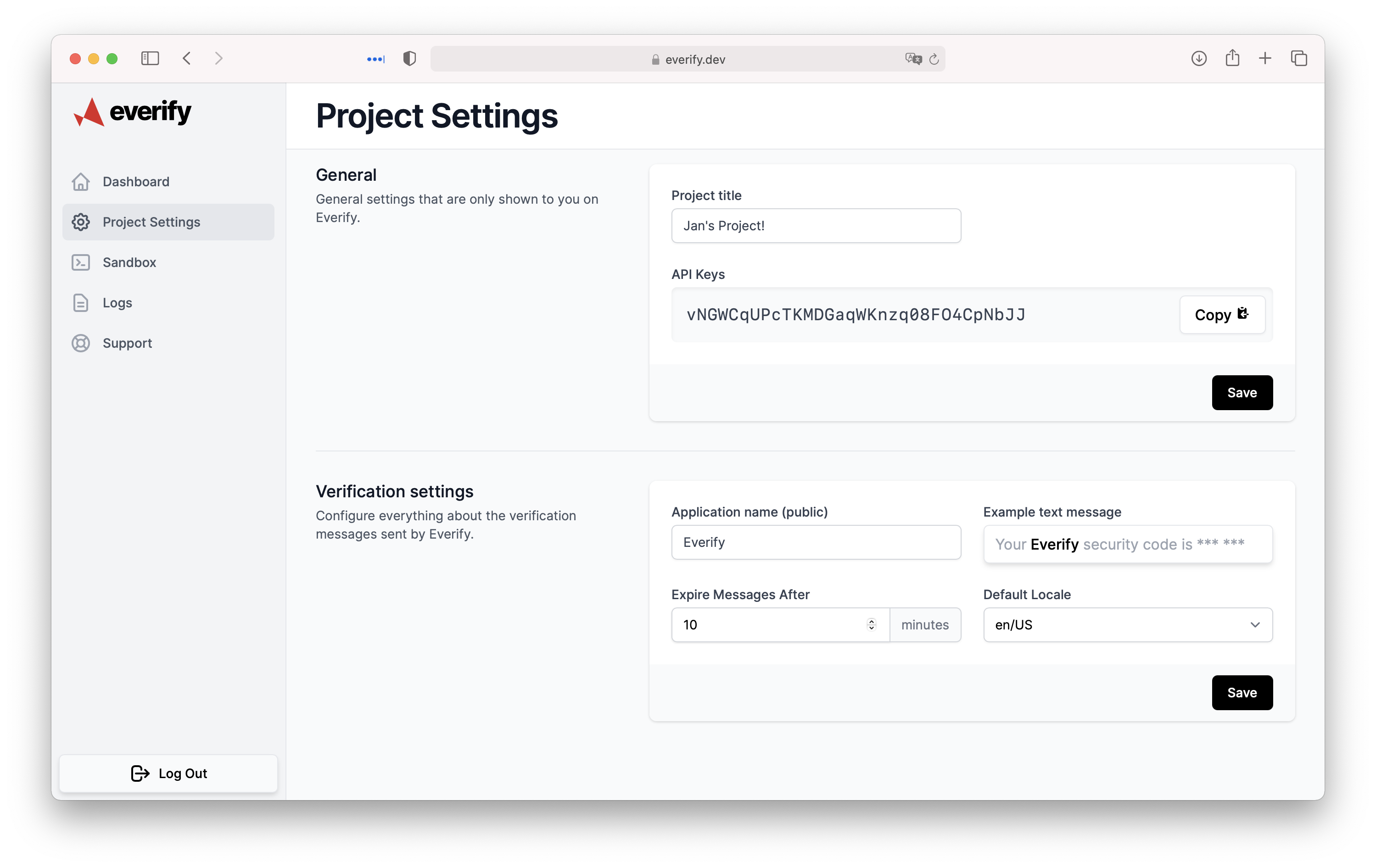
To make those changes, go to your Dashboard and click on "Project Settings". Now go ahead and customize all you want! In the future, expect more and more settings to appear here that you can fine-tune as you like.