Related Articles
Starting today, you can add your billing details on Everify to disable Sandbox mode and start sending real SMS. On the Everify Dashboard, you'll be able to see your current account balance. Your account balance will be used to charge you for any production SMS messages, meaning that you will only pay for what the number of actual SMS sent.
Whenever your account balance drops below your auto-recharge limit ($10 by default), your credit card will get recharged to maintain a positive balance ($20 by default). You can configure this right from your Dashboard in the Balance card.
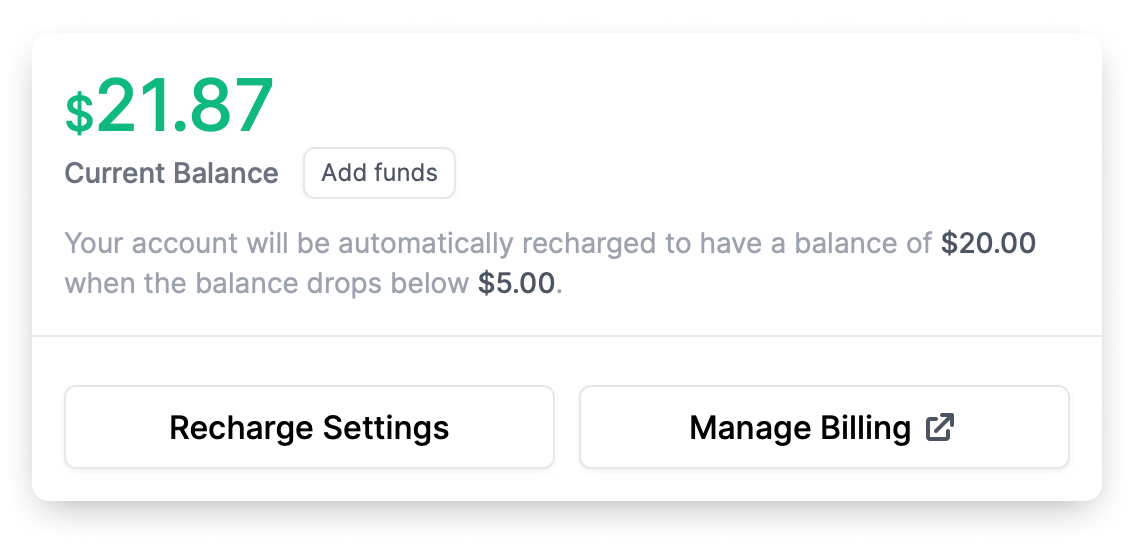
And with auto-recharge, you won't have even have to worry about billing cycles or manually paying invoices. Simply provide your payment details and we will automatically charge you through our trusted Payments Processing partner.
You can find more information about our pricing here. Note that you can always continue to use Sandbox mode for development as shown in our blog post about it.